概要
新しいウィンドウを開きます。
新しいウィンドウの準備
新しいウィンドウを追加します
ウィンドウ(WPF) を選択して、ファイル名を入力し、[追加]をクリックします。
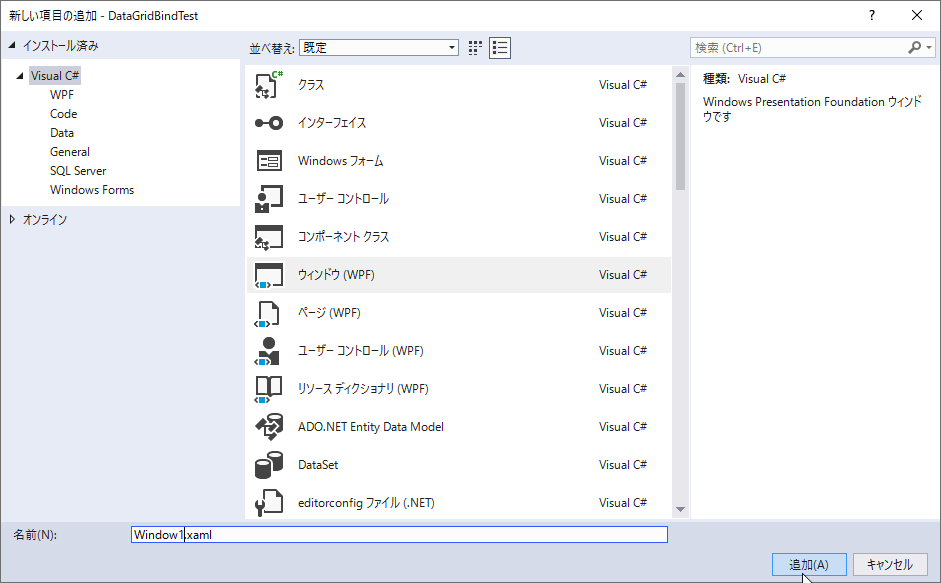
ビュー、コード
ビュー XAML
|
1 2 3 4 5 6 7 8 9 10 11 12 13 14 15 16 |
<Window x:Class="DataGridBindTest.MainWindow" xmlns="http://schemas.microsoft.com/winfx/2006/xaml/presentation" xmlns:x="http://schemas.microsoft.com/winfx/2006/xaml" xmlns:d="http://schemas.microsoft.com/expression/blend/2008" xmlns:mc="http://schemas.openxmlformats.org/markup-compatibility/2006" xmlns:local="clr-namespace:DataGridBindTest" mc:Ignorable="d" Title="MainWindow" Height="180" Width="282"> <Grid> <StackPanel Orientation="Horizontal"> <Button x:Name="button" Content="DataGridにDataTableをバインドする" Margin="10,10,0,0" Click="Button_Click" VerticalAlignment="Top" /> <Button x:Name="button2" Content="モーダル" HorizontalAlignment="Left" Margin="10,10,0,0" VerticalAlignment="Top" Click="Button2_Click" /> </StackPanel> </Grid> </Window> |
コード (MainWindow.xaml.cs)
|
1 2 3 4 5 6 7 8 9 10 11 12 13 14 15 16 17 18 19 20 21 22 23 24 |
public partial class MainWindow : Window { public MainWindow() { InitializeComponent(); } private void Button_Click(object sender, RoutedEventArgs e) { // モードレス // MainWindowもWindow1も操作可能 Window1 win = new Window1(); win.Show(); } private void Button2_Click(object sender, RoutedEventArgs e) { // モーダル // Window1が開いている間、MainWindowは操作不可 Window1 win = new Window1(); win.ShowDialog(); // WPFはdisposeなし } } |
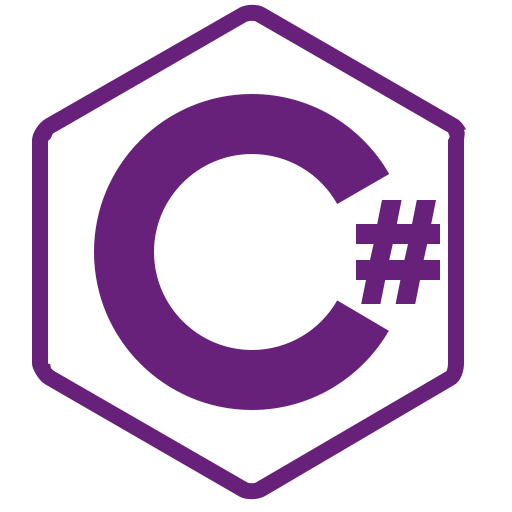
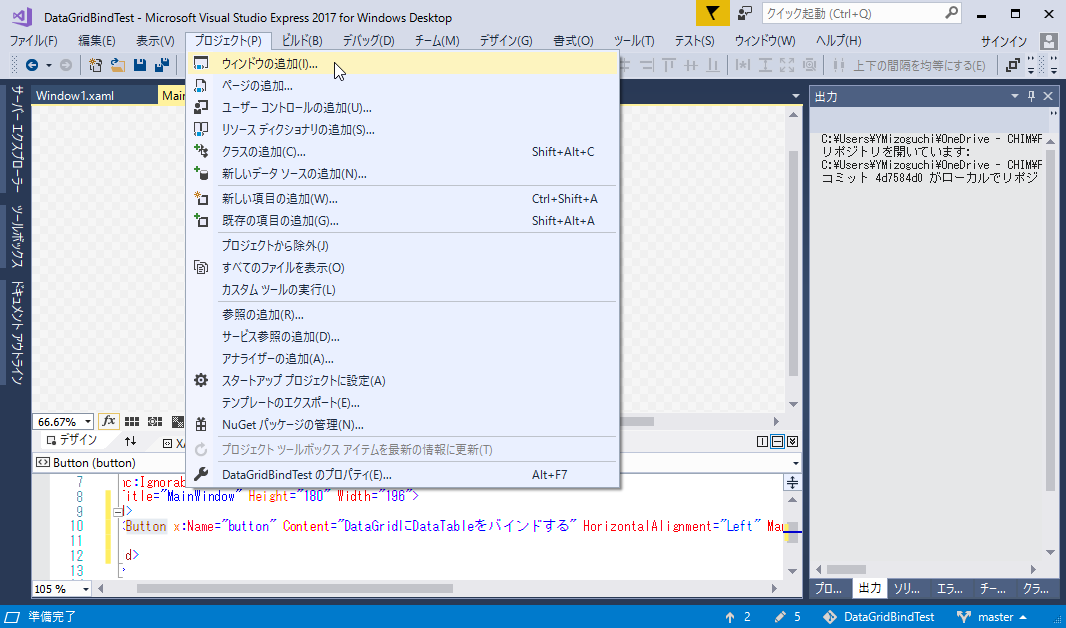
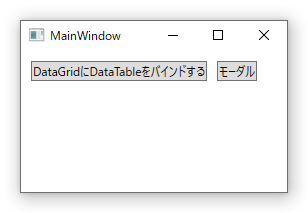
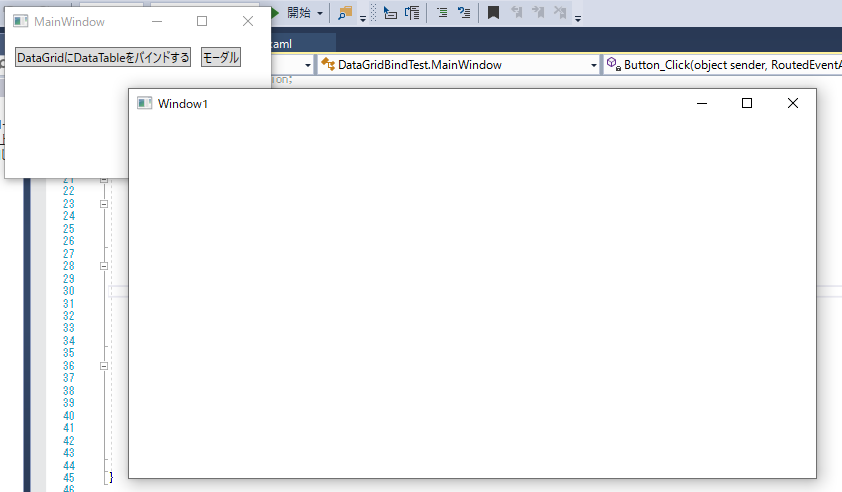
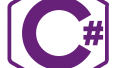
コメント