環境
OS: windows7 64bit
IDE: Arduino 1.6.9
概要
磁気スイッチ。
磁場がない場合、センサーはHIGH(3.5V)、
磁場がある場合、センサーはLOW
を返す。同時にLEDが光る。
センサーには裏表があり、スイッチオンにそれぞれ逆の極性が必要。
サンプルコード
参考(https://tkkrlab.nl/wiki/Arduino_KY-003_Hall_magnetic_sensor_module)
LEDの店頭が短すぎて(?)、光が弱い。
そこで、delay(250)を追加。
|
1 2 3 4 5 6 7 8 9 10 11 12 13 14 15 16 17 18 19 20 21 22 23 24 25 26 |
/* KY-003 Hall magnetic switch */ int Led = 13 ; // define LED Interface int SENSOR = 10 ; // define the Hall magnetic sensor interface int val ; // define numeric variables val void setup () { pinMode (Led, OUTPUT) ; // define LED as output interface pinMode (SENSOR, INPUT) ; // define the Hall magnetic sensor line as input } void loop () { val = digitalRead (SENSOR) ; // read sensor line if (val == LOW) // when the Hall sensor detects a magnetic field, Arduino LED lights up { digitalWrite (Led, HIGH); delay(250); } { digitalWrite (Led, LOW); } } |
配線
「S側」:シグナル。このサンプルでは3番ピン
「中側(middle)」:+5V
「-側」:GND
使用電力
待機時: 3mA
動作時: 8mA
配線とセンサー
参考
Arduino KY-003 Hall magnetic sensor module – TkkrLabhttps://tkkrlab.nl/wiki/Arduino_KY-003_Hall_magnetic_sensor_module
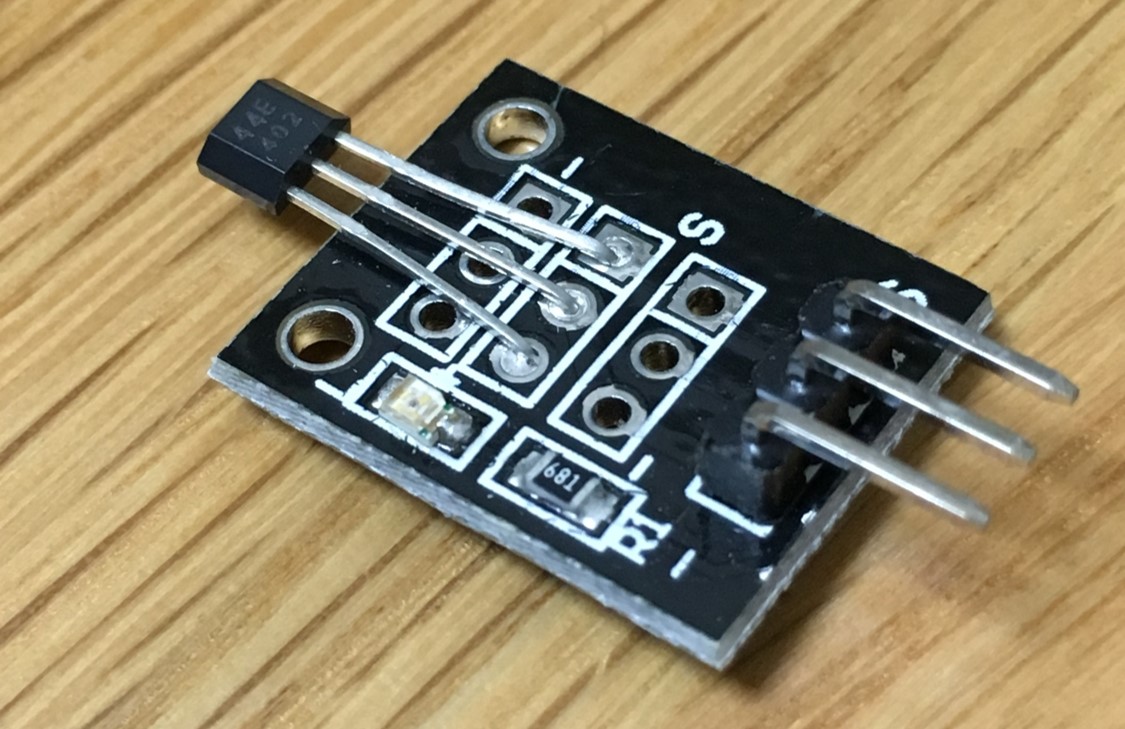
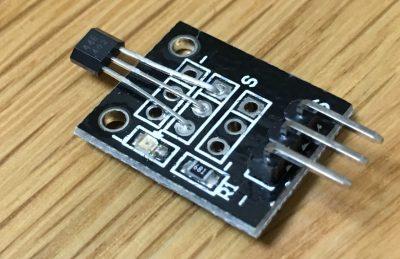
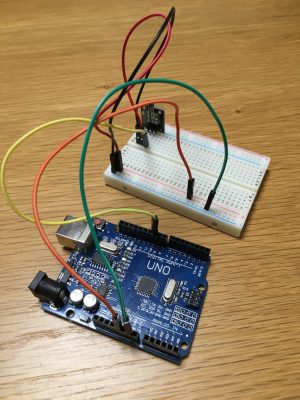
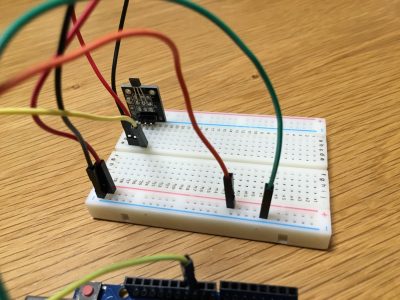
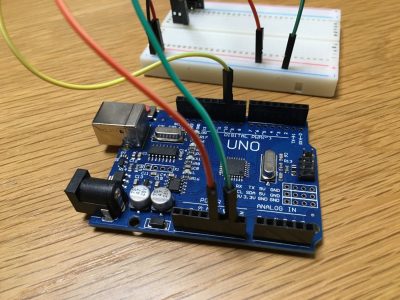
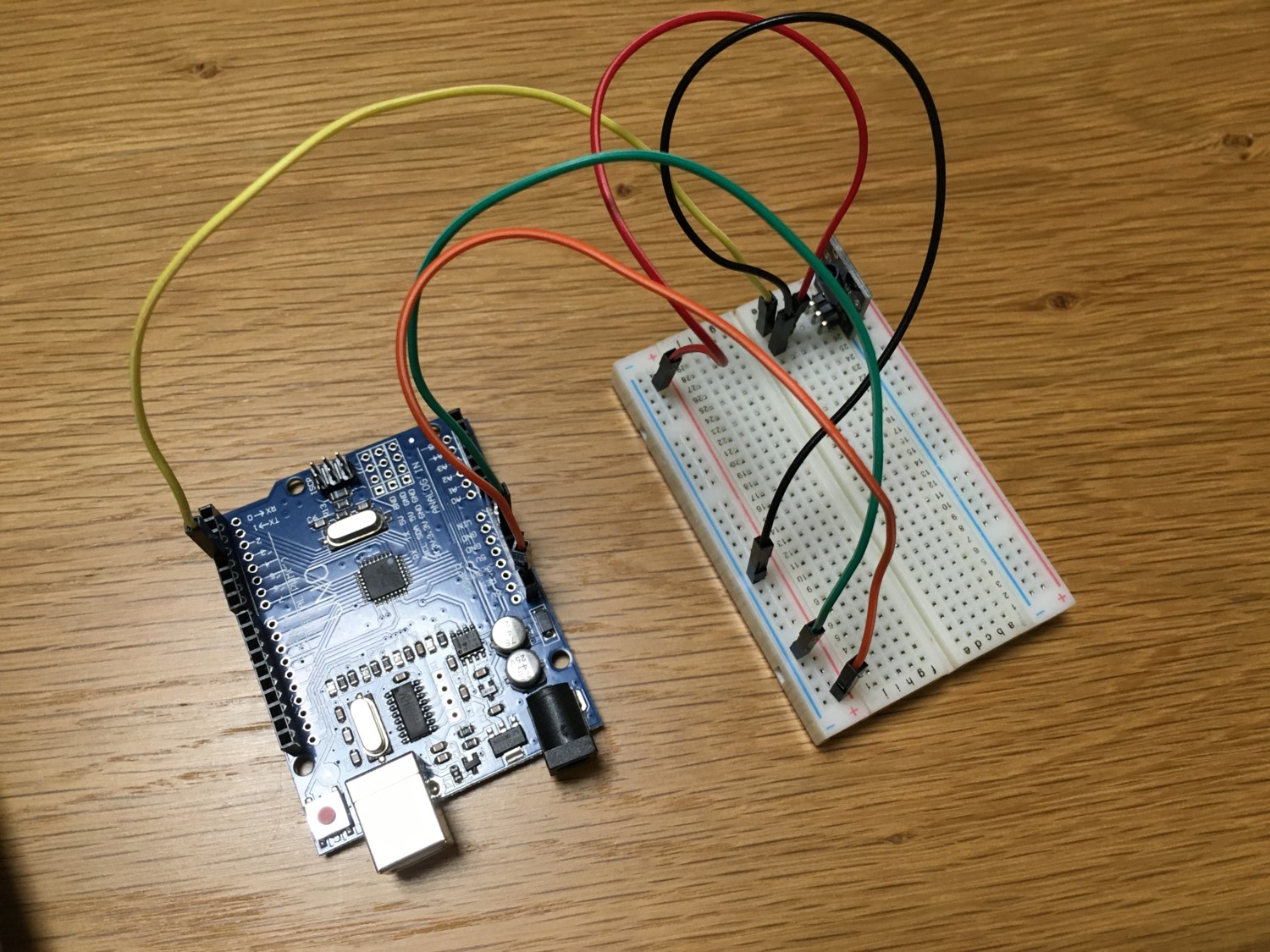
コメント