環境
OS: windows7 64bit
IDE: Arduino 1.6.9
概要
ピエゾブザー。(圧電ブザー)
圧電素子 – Wikipedia
準備
pitches.hの準備
サンプル02にて呼び出します。
ここ(https://www.arduino.cc/en/Tutorial/toneMelody)の「Then paste in the following code: 」以下のコードをコピーして、「pitches.h」という名前でスケッチと同じフォルダに保存します。
配線
「S側」: シグナル。サンプル01~03ではデジタル8番。
「中側(middle)」: 使用しない
「-側」: GND
サンプルコード
サンプル01
参考(https://tkkrlab.nl/wiki/Arduino_KY-006_Small_passive_buzzer_module)
参考をベースに多少追記。
|
1 2 3 4 5 6 7 8 9 10 11 12 13 14 15 16 17 18 19 20 21 22 23 24 25 26 27 28 29 30 31 32 33 34 35 36 37 38 39 40 41 42 43 44 45 46 47 48 49 50 |
//Example Code for KY-006 int buzzer = 8 ;// setting controls the digital IO foot buzzer void setup () { pinMode (buzzer, OUTPUT) ;// set the digital IO pin mode, OUTPUT out of Wen } void loop () { unsigned char i, j ;// define variables while (1) { for (i = 0; i <50; i++) // Wen a frequency sound { digitalWrite (buzzer, HIGH) ;// send voice delay (4) ;// Delay 1ms digitalWrite (buzzer, LOW) ;// do not send voice delay (4) ;// delay ms } delay (2000) ;// delay ms for (i = 0; i <50; i++) // Wen a frequency sound { digitalWrite (buzzer, HIGH) ;// send voice delay (1) ;// Delay 1ms digitalWrite (buzzer, LOW) ;// do not send voice delay (1) ;// delay ms } delay (2000) ;// delay ms for (i = 0; i <50; i++) // Wen a frequency sound { digitalWrite (buzzer, HIGH) ;// send voice delay (2) ;// Delay 1ms digitalWrite (buzzer, LOW) ;// do not send voice delay (2) ;// delay ms } delay (2000) ;// delay ms for (i = 0; i <50; i++) // Wen a frequency sound { digitalWrite (buzzer, HIGH) ;// send voice delay (1.5) ;// Delay 1ms digitalWrite (buzzer, LOW) ;// do not send voice delay (1.5) ;// delay ms } delay (2000) ;// delay ms } } |
ブザーにhigh/lowとdelayで周波数をコントロールして音程を作っているように見えます。
サンプル02
参考: https://www.arduino.cc/en/Tutorial/toneMelody
tone()関数とpitches.hを用いたメロディの作成。
|
1 2 3 4 5 6 7 8 9 10 11 12 13 14 15 16 17 18 19 20 21 22 23 24 25 26 27 28 29 30 31 32 33 34 35 36 37 38 39 40 41 42 43 44 45 46 47 48 49 50 51 |
/* Melody Plays a melody circuit: * 8-ohm speaker on digital pin 8 created 21 Jan 2010 modified 30 Aug 2011 by Tom Igoe This example code is in the public domain. http://www.arduino.cc/en/Tutorial/Tone */ #include "pitches.h" // notes in the melody: int melody[] = { NOTE_C4, NOTE_G3, NOTE_G3, NOTE_A3, NOTE_G3, 0, NOTE_B3, NOTE_C4 }; // note durations: 4 = quarter note, 8 = eighth note, etc.: int noteDurations[] = { 4, 8, 8, 4, 4, 4, 4, 4 }; void setup() { // iterate over the notes of the melody: for (int thisNote = 0; thisNote < 8; thisNote++) { // to calculate the note duration, take one second // divided by the note type. //e.g. quarter note = 1000 / 4, eighth note = 1000/8, etc. int noteDuration = 1000 / noteDurations[thisNote]; tone(8, melody[thisNote], noteDuration); // to distinguish the notes, set a minimum time between them. // the note's duration + 30% seems to work well: int pauseBetweenNotes = noteDuration * 1.30; delay(pauseBetweenNotes); // stop the tone playing: noTone(8); } } void loop() { // no need to repeat the melody. } |
pitches.hの中身
|
1 2 3 4 5 6 7 8 9 10 11 12 13 14 15 16 17 18 19 20 21 22 23 24 25 26 27 28 29 30 31 32 33 34 35 36 37 38 39 40 41 42 43 44 45 46 47 48 49 50 51 52 53 54 55 56 57 58 59 60 61 62 63 64 65 66 67 68 69 70 71 72 73 74 75 76 77 78 79 80 81 82 83 84 85 86 87 88 89 90 91 92 93 |
/************************************************* * Public Constants *************************************************/ #define NOTE_B0 31 #define NOTE_C1 33 #define NOTE_CS1 35 #define NOTE_D1 37 #define NOTE_DS1 39 #define NOTE_E1 41 #define NOTE_F1 44 #define NOTE_FS1 46 #define NOTE_G1 49 #define NOTE_GS1 52 #define NOTE_A1 55 #define NOTE_AS1 58 #define NOTE_B1 62 #define NOTE_C2 65 #define NOTE_CS2 69 #define NOTE_D2 73 #define NOTE_DS2 78 #define NOTE_E2 82 #define NOTE_F2 87 #define NOTE_FS2 93 #define NOTE_G2 98 #define NOTE_GS2 104 #define NOTE_A2 110 #define NOTE_AS2 117 #define NOTE_B2 123 #define NOTE_C3 131 #define NOTE_CS3 139 #define NOTE_D3 147 #define NOTE_DS3 156 #define NOTE_E3 165 #define NOTE_F3 175 #define NOTE_FS3 185 #define NOTE_G3 196 #define NOTE_GS3 208 #define NOTE_A3 220 #define NOTE_AS3 233 #define NOTE_B3 247 #define NOTE_C4 262 #define NOTE_CS4 277 #define NOTE_D4 294 #define NOTE_DS4 311 #define NOTE_E4 330 #define NOTE_F4 349 #define NOTE_FS4 370 #define NOTE_G4 392 #define NOTE_GS4 415 #define NOTE_A4 440 #define NOTE_AS4 466 #define NOTE_B4 494 #define NOTE_C5 523 #define NOTE_CS5 554 #define NOTE_D5 587 #define NOTE_DS5 622 #define NOTE_E5 659 #define NOTE_F5 698 #define NOTE_FS5 740 #define NOTE_G5 784 #define NOTE_GS5 831 #define NOTE_A5 880 #define NOTE_AS5 932 #define NOTE_B5 988 #define NOTE_C6 1047 #define NOTE_CS6 1109 #define NOTE_D6 1175 #define NOTE_DS6 1245 #define NOTE_E6 1319 #define NOTE_F6 1397 #define NOTE_FS6 1480 #define NOTE_G6 1568 #define NOTE_GS6 1661 #define NOTE_A6 1760 #define NOTE_AS6 1865 #define NOTE_B6 1976 #define NOTE_C7 2093 #define NOTE_CS7 2217 #define NOTE_D7 2349 #define NOTE_DS7 2489 #define NOTE_E7 2637 #define NOTE_F7 2794 #define NOTE_FS7 2960 #define NOTE_G7 3136 #define NOTE_GS7 3322 #define NOTE_A7 3520 #define NOTE_AS7 3729 #define NOTE_B7 3951 #define NOTE_C8 4186 #define NOTE_CS8 4435 #define NOTE_D8 4699 #define NOTE_DS8 4978 |
サンプル03
参考: http://www.geocities.jp/zattouka/GarageHouse/micon/Arduino/Melody/Melody.htm
tone(pin, frequency, duration)
pin:圧電スピーカを接続したピン番号(8番ピン)
frequency:周波数(Hz)
duration:出力時間 ミリ秒
コードは参考のサンプルを少し修正。
|
1 2 3 4 5 6 7 8 9 10 11 12 13 14 15 16 17 18 19 20 21 22 23 24 25 |
#define len 300 // 音の長さ #define inputPin 8 // ピン番号 #define wait 500 // 待ち時間 void setup() { tone(inputPin,262,len) ; // ド delay(wait) ; tone(inputPin,294,len) ; // レ delay(wait) ; tone(inputPin,330,len) ; // ミ delay(wait) ; tone(inputPin,349,len) ; // ファ delay(wait) ; tone(inputPin,392,len) ; // ソ delay(wait) ; tone(inputPin,440,len) ; // ラ delay(wait) ; tone(inputPin,494,len) ; // シ delay(wait) ; tone(inputPin,523,len) ; // ド delay(wait) ; } void loop() { // ループ無し } |
他
参考
圧電素子 – Wikipediahttps://ja.wikipedia.org/wiki/%E5%9C%A7%E9%9B%BB%E7%B4%A0%E5%AD%90
Arduino – ToneMelodyhttps://www.arduino.cc/en/Tutorial/toneMelody
Arduino KY-006 Small passive buzzer module – TkkrLabhttps://tkkrlab.nl/wiki/Arduino_KY-006_Small_passive_buzzer_module
arduino使い方:圧電スピーカでメロディを鳴らすhttp://www.geocities.jp/zattouka/GarageHouse/micon/Arduino/Melody/Melody.htm
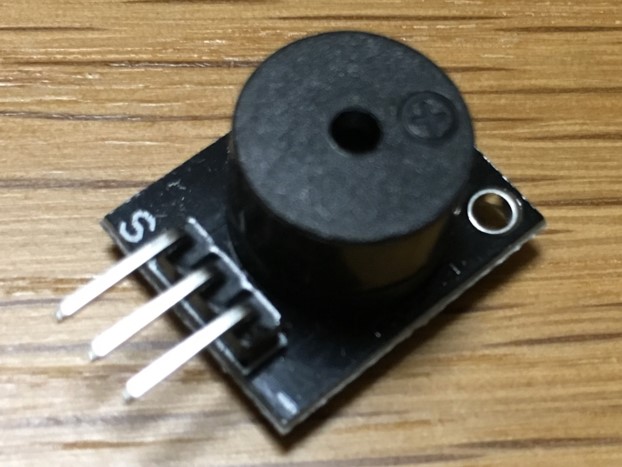
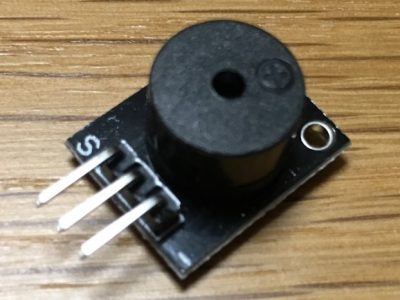


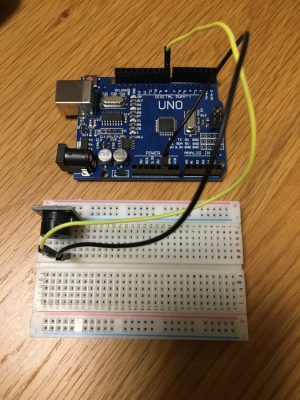

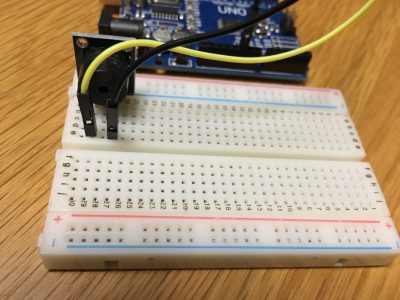
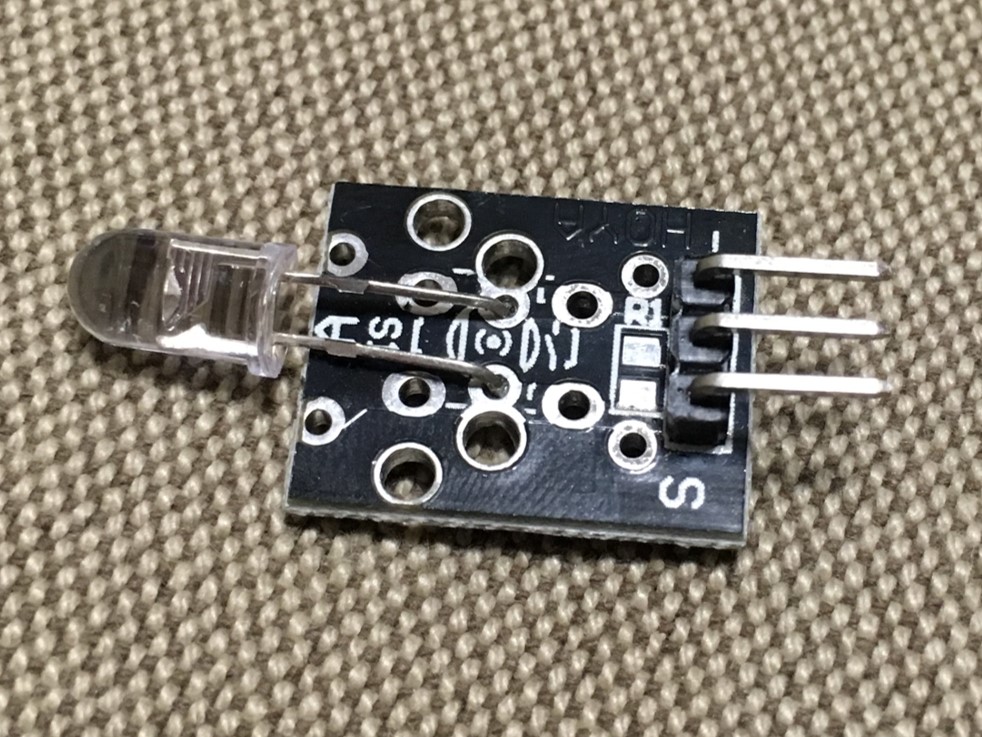
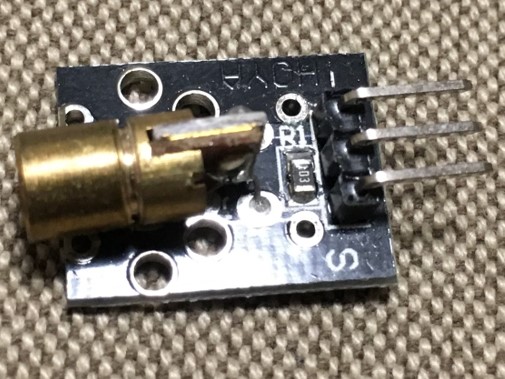
コメント